

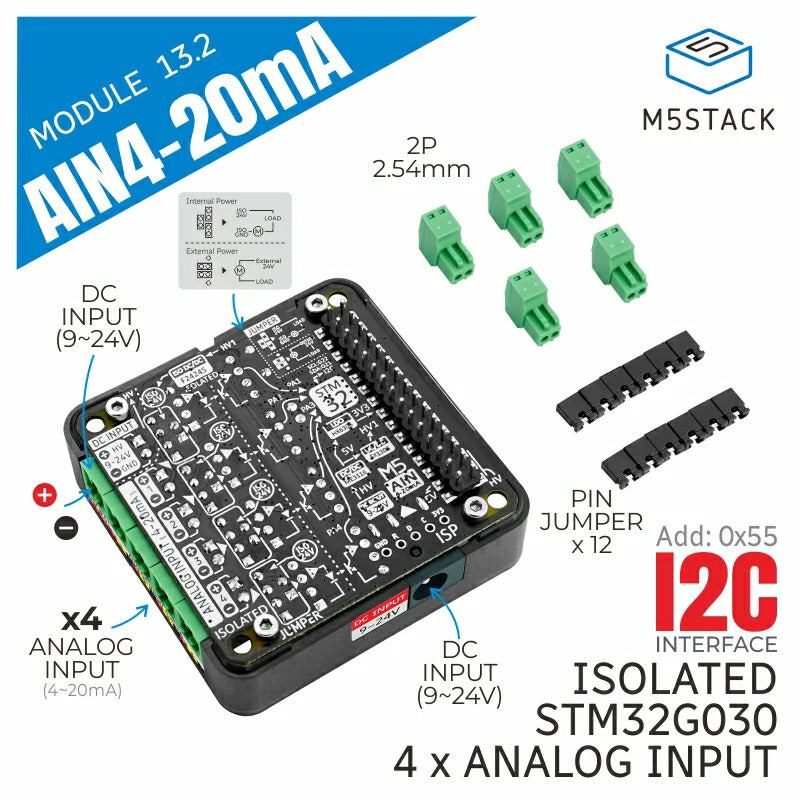




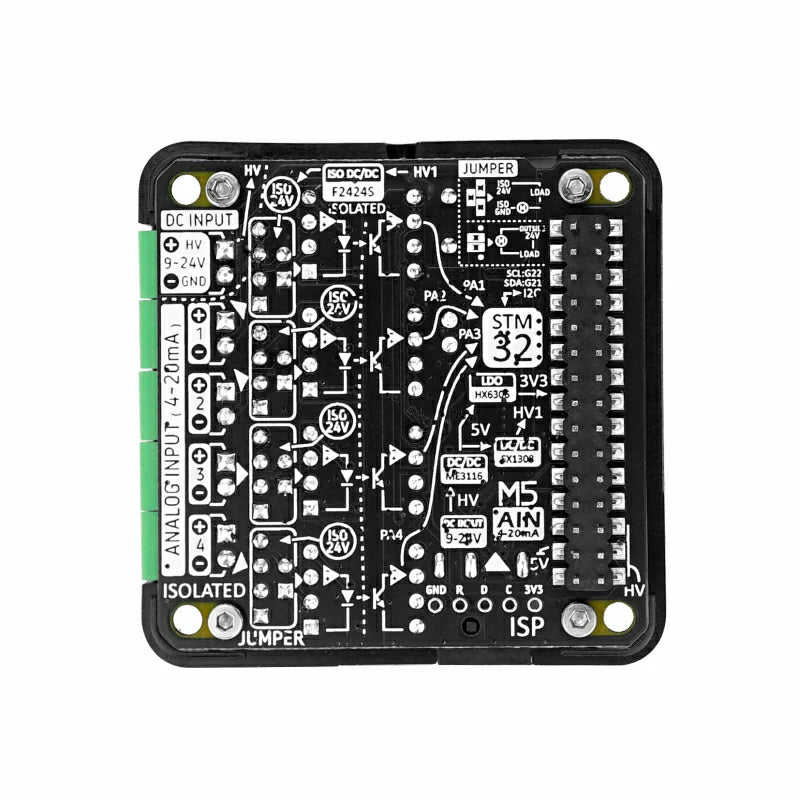


Description
Module13.2 AIN4-20mA is a four-channel 4 ~ 20 mA current-type analog acquisition module. It uses the STM32G030F6 main control chip and a dedicated isolated acquisition chip, communicating with the M5 host via I2C. It supports switching between internal or external power supply through jumper caps. The onboard power isolation chip and built-in operational amplifier circuit ensure accurate measurement of external current sensors and the accuracy of the signal and system safety. The DC-JACK interface and corresponding DC-DC boost circuit provide power to the entire device. It is suitable for power system equipment monitoring, motor control, energy management, automation, and industrial process control.
Features
- STM32G030F6® 32-bit Cortex®-M0+ CPU
- I2C communication
- Supports four 2-wire or 4-wire sensors, switchable via jumper caps
- Built-in electrical isolation chip
- Supports Arduino, UIFlow, and other programming platforms
Includes
- 1 x AIN4-20mA Module 13.2
- 12 x Jumper caps
- 5 x 2.54mm plug-in terminals
Applications
- Power system equipment monitoring
- Motor control
- Energy management
- Automation and industrial process control
Specifications
| Specification | Parameter |
|---|---|
| MCU | STM32G030F6P6 |
| Signal Isolation Chip | HCNR200 |
| Power Isolation Chip | F2424S-2WR3 |
| Operational Amplifier | SGM321YC5/TR |
| Communication Interface | I2C Communication @ 0x55 |
| IN+ and IN- Input Impedance | 200Ω |
| Operating Temperature | 0 ~ 40°C |
| External DC Power Supply | DC 9 ~ 24V |
| Product Size | 54.0 x 54.0 x 13.0mm |
| Product Weight | 26.9g |
| Package Size | 95.0 x 65.0 x 25.0mm |
| Package Weight | 51.7g |